I love the video tutorial (auditory & visual step by step process is easy to follow)
It was very well organized blog describing the benefits and how to use glogster
I especially like some specific tools that she describes and shows us how to use:
- the ‘magnet tool’ so when you double click the toolbar follows your mouse and moves out of the way when needed
- the ‘flexi’ shortcut for text can be used to adjust the size of font without going too big for the area that you are using
- when using text - you can clone/duplicate, and also lock what you have done so that you save without worrying about messing it up
- when using images - there are ways to import images from computer and also to search within glogster using google
- image library - you build it when creating glogs and it is available whenever you use the program (even if it is a different glog)
- walls - various templates that you can choose for your background theme
- audio function is available to use easily (just like uploading an image)
- can also grab audio using the grab button
- videos can be uploaded or searched on youtube and uploaded as well
- when using audio, video and images - you can choose to add to your image library which will save it for later use or can choose use it and not save it for future use
- describes how to add data (shows up as a paperclip in the bottom right)
- saving settings include: public and public with re-glog so that other educators can use it in their lessons (if you feel it is worth sharing for an educational purpose)
Here are some key notes/links & images from the blog about using Glogster:
Step 1: Getting a blank slate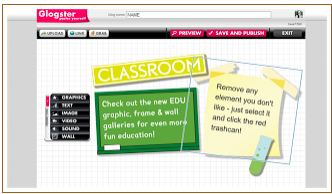
Step 2: Designing - Adding the background
Glog and Page Walls
Step 3: Designing the Glog: Adding Text
Adding Titles or Text
Step 4: Designing the Glog: Adding Images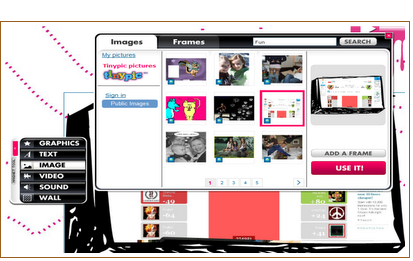
Adding Images
Step 5: Designing the Glog: Adding Decoration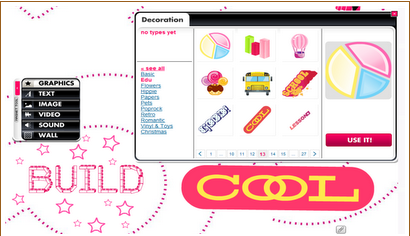
Step 6: Designing the Glog: Adding Audio
Step 7: Designing the Glog: Adding Videos
Step 8: Designing the Glog - Using the Edit Bar
Step 9: Saving/Publishing Your Post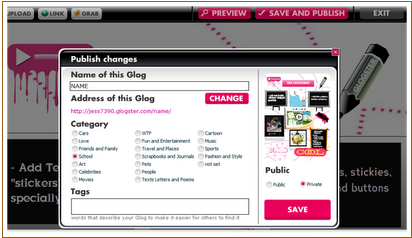
What you can use glogster for, in the classroom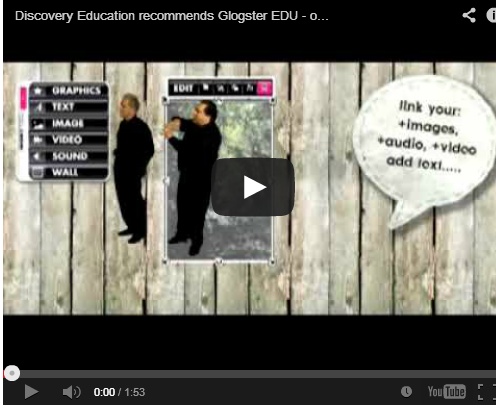
glogster for in the classroom
some ideas for in my classroom & beyond:
- represent who you are - would be a great introduction activity for students to introduce themselves in a new class
- make instructional glogs if you want to teach something, using pictures, steps, tutorial or supporting videos and the such (i.e. I would love to use this for my procedures for new mediums *materials/techniques* for my class to use as a support resource)
- Instructional glogs would be a great new way to present information to students, as an introduction to the material or as a review of the material (i.e. unit premier, objectives of the lesson, background of artist/style of art)
- students make them as a review of the material, it would be a great way to reinforce the material for them, finding supportive pictures and videos (i.e. OAA prep and review in a fun & 21st century way)
- a visual presentation tool for the students to present certain material, perhaps as something to do in a project, group or individual (i.e. artist history project, compare & contrast of reading selections, artwork, careers)
- students make a commercial glog in order to sell something, which is a great activity for many content areas (i.e. use it for our infomercial project in eKIDS or could use for product design for graphic design unit in Art)
- after signing up - I had this message waiting for me...
- “Welcome to the Glogster EDU community of more than 1,000,000 EDUcators. We appreciate you creating an account, and know that Glogster EDU will become a valuable component of your creative teaching and learning practice.”
- I can not wait to use it more!
Used glogster this year for my world history class, it was great. The kids really embraced it and used it as a review for China Unit-it was super- they were very creative, integrating video, outside sources etc.
ReplyDeleteIs Glogster something your students were used to doing? Or was this an introductory unit too? I have to check out the program myself, but I would be afraid that it's not as intuitive as some other programs are, and would take a lot of instruction to get my kids ready for creating on their own.
DeleteIs it safe to say that Glogster is similar to Prezi in the sense that it is a new, engaging, and creative way of doing blogs that most are not used to? Andy, do you think your students embraced it so much because they were able to create freely?
DeleteGlogster is definitely something I would like to try...but with all of the research we've been doing, and the new programs we've been exposed to, it's a little hard to get to all of them! I like the idea of using Glogster for daily objectives. With Common Core being about kids knowing what they are learning and why, it seems like a great way to introduce/ sum up a lesson visually and aesthetically. I like, also, that this would be something I would be able to use every year instead of shuffling through my hundreds of objective sentence strips looking for the day's lesson.
ReplyDeleteI think that your students would like it alot. It is fun way to learn or review content that was learned. I agree there has been a lot of tools that been introduced to us in this class but this is one that I would recommend spending some time getting to know. Happy looking!
DeleteAt the middle school level our students really like using Glogster. It is probably one of the most requested ways for students to do their projects. I like it because they get the content down that they need but also are able to personalize what they are doing in a fun and interactive way.
ReplyDeleteI like the idea of using it as a review for a topic we have covered. I have always used it for projects that the students do but I think it would be a great idea to build one with the students as we are covering a topic and let them use it as a type of study guide. I also see the benefit in letting them see what information that I pick from what we have covered to put on there so that they can learn how to pick out the most important information when studying.
I have not used Glogster before but it seems like a different medium of creating a web page. It seems like it really straddles that line between a blog and a website, however the lines are often blurred and for good reason. The Oak Hills website was created using Wordpress, primarily a blogging tool. However I've also seen makeshift blogs from website platforms such as Google Sites. I'm interested to get into Glogster and check it out.
ReplyDeleteGlogster is something I have used for the past couple of years with my students. My students seem to really enjoy using the program. Glogster has endless possibilities and can be used across subject areas. Glogster is a great way for students to display information in a creative way using technology, it doesn't get much better than that!
ReplyDeleteI agree...there are endless possibilities! If only Glogster could be used on devices...or if Glogster had a free app! Now that would be ideal!
DeleteMelissa, I was curious as to how you use glogster in a math classroom. I know there are a lot of possibilities, but I was just wondering how you used it. Also, is there any issues with math formulas or text when using glogster?
DeleteI discovered gloster a few years ago when working with a 7th grade science teacher in our district. The students really enjoyed glogster and created some great electronic posters. Glogster seemed to be a good way to help engage the students in the learning a as well as to create their own learning.
ReplyDeleteI've been using Glogster for a few years as well, and the students love it. It's a great way to engage students in the learning process, and gives the teacher a quick snapshot of what a student knows or is able to do. There are so many uses for Glogster, and the best part is that students can comment digitally on each others work.
ReplyDelete